Best free video editing software for YouTube
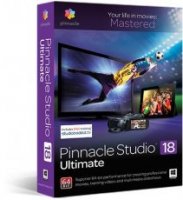 It’s impossible to be a YouTuber without editing videos. Video editing can be a daunting task for beginners because there are so many different video editing applications available.
It’s impossible to be a YouTuber without editing videos. Video editing can be a daunting task for beginners because there are so many different video editing applications available.
Which video editor is best for you? This post will help you find one.
These are my best video editing software recommendations for creating YouTube videos.
- YouTube Video Editor (PC/Mac) – YouTube’s video editor. It’s very basic and okay to use as a beginner, but I don’t recommend using it for too long because of the lack of features and the fact it’s online.
- Windows Movie Maker (PC) – Free and basic video editor for Windows users. Recommended for complete beginners, but you’ll probably want something with more features if you’re serious about making videos.
- iMovie (Mac) – Free with new Macs; .99 otherwise. An easy-to-use video editor for Mac users. iMovie has a good amount of features and can definitely be used as your main video editor.
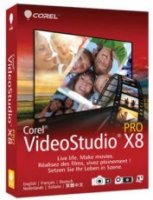 Many YouTubers use this, and it’s great for beginners.
Many YouTubers use this, and it’s great for beginners. - LightWorks (PC/Mac) – I haven’t used LightWorks, but it is talked about a lot as being one of the best free video editing programs for Mac and Windows users. It’s worth trying out to see what all the fuss is about.
Pinnacle Studio (PC) is an entry-level program for Windows users who want more features than a free video editor but don’t want to spend a lot of money. First editor I ever used for YouTube.
CyberLink PowerDirector (PC) – Easy-to-use yet very capable video editor for PC users who are wanting more than what the free basic editors offer. This packs a punch and will satisfy your video needs.
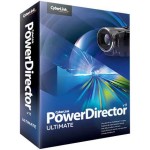 Adobe Premiere Elements (PC/Mac) – Premiere Elements is Adobe’s entry-level video editing program, and it’s a nice choice for people who want to upgrade from Windows Move Maker but still want an easy-to-use editor.
Adobe Premiere Elements (PC/Mac) – Premiere Elements is Adobe’s entry-level video editing program, and it’s a nice choice for people who want to upgrade from Windows Move Maker but still want an easy-to-use editor.
Camtasia (PC/Mac) – Camtasia is a bit pricey but convenient to have because not only does it perform as an easy-to-use video editing program, it also has the ability to record your computer screen.
ScreenFlow (Mac) – ScreenFlow is a fantastic video editor which also has the ability record your computer screen like Camtasia. For Mac users I highly recommend ScreenFlow. It’s easy to use and pretty affordable. I still use it for some of my videos.
Adobe Premiere Pro (PC/Mac) – Adobe Premiere Pro is one of the most powerful and popular video editing programs available. It’s more difficult to learn, but if you want the most features then think about going with this.
Final Cut Pro X (Mac) – I use FCPX to edit almost all of my YouTube videos. If you’re on a Mac and have been using iMovie but you want the next best thing, I recommend going to this. Its layout is similar to iMovie and is still intuitive yet very powerful.
Sony Vegas (PC) – This is a very popular video editing program among YouTubers. Some people swear by it. I’ve personally never used it, but from what I’ve heard it’s a great choice for PC users who want a feature-packed editor.
Source: channelempire.com

|
VideoPad Video Editor Free Mobile Application (NCH Software)
|
You might also like:




|
A video editor Mobile Application (RonaldApp)
|




|
Pro Video Camera Editor HD for Kindle Fire Mobile Application (Chroma Club)
|

|
Camera Video HD for Kindle Fire Mobile Application (Chroma Club)
|

|
Magisto TV Mobile Application (Magisto)
|







