Articles in Video Editing Software

These days, the basic camera apps included on iPhones and Androids seem like they’re just not enough. If you’ve got a video on your smartphone that you want to share with your friends, but need to add the right finishing touches, many apps that make it easy to add simple things like filters or edit videos to near-professional quality are available for free on iTunes and in the Google Play store. Check out the five handiest free video editing apps for your smartphone right now. 1. Socialcam Think of Socialcam as an Instagram for web videos. Not only can you add filters to your…

Tik-tok just blew up and turned our life from head to toe.Now its importance is increasing every day.However, it is getting harder and harder to promote it.And then TikTok marketing software comes to the rescue.It s a quick way to get followers and likes. Why is Tik Tok so popular? Tik Tok is a modern, innovative platform for music and video lovers.Even a beginner can shoot his own video, and the ability to upload a clip for general evaluation inspires users.In order to get the opportunity to make money in the application, you need to wind up a lot of subscribers, attract them…

Multitrack Audio / Video Editor VideoMeld is an all new multitrack digital audio and video editing program. Use it to: Mix together any number of audio and video files into a single file Create impressive presentations or tutorials with background music, photos, and video Edit videos and add text captions, special effects, and transitions Create professional looking YouTube videos Master music recordings, keeping instrument and vocal tracks separate Make video recordings of the computer screen (screencasting), ideal for software training videos or demonstrations Check out VideoMeld.com…

Sony is producing a limited-edition -themed PlayStation 4 and a special metallic gray controller that will be released in a bundle with the game in Europe, Australia and New Zealand, the company announced today. It s a two-tone PS4 with a blood-red top half and a black bottom half, a color scheme inspired by Snake s bionic arm. A gold line runs along the console s line of light. The controller features the logo of Diamond Dogs, a private military company led by Snake, and its color is meant to resemble Snake s handgun. The bundle includes the PS4, which has a 500 GB hard drive;…
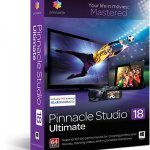
It’s impossible to be a YouTuber without editing videos. Video editing can be a daunting task for beginners because there are so many different video editing applications available. Which video editor is best for you? This post will help you find one. These are my best video editing software recommendations for creating YouTube videos. YouTube Video Editor (PC/Mac) – YouTube’s video editor. It’s very basic and okay to use as a beginner, but I don’t recommend using it for too long because of the lack of features and the fact it’s online. Windows Mo

#3. Blender Blender is an open source and free 3D rendering program, which features the best list of animationessentials such as modeling, rigging, interface, animation, shading, UV unwrapping, real time 3D gamecreation, and so on. This also has a pack of high-end interface that is loaded with intrinsic and usefultools. But, like most video editors, this has also pros and cons. When compared to some video editors, itis a video editor that provides professional 3D quality that is available for free. It has a lot of featuresand ideal for every 3D enthusiasts, graphic artists…
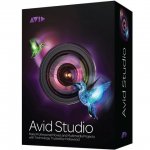
Avid Media Composer (Best in Class) (Mac + Windows) Street price: “…it’s complicated.” Yeah, I gotta go with Avid Media Composer. This is the default workhorse tool of television and film. Its long evolution has been torturous and expensive for video editors. It has been agonizing and exasperating for Avid’s internal developers. The company has edged near death more than once. But the software is now mature, solid, stable and (dare I say) a little sexy in its own stodgy way. With your purchase of Media Composer you, today, stand tall upon a huge pile of mangled souls—bruised…







